 General Info
| I Am Here For: |
To Meet People |
| Marital Status: |
Single |
| Children: |
Have children |
| Education: |
N/A |
| Religion: |
N/A |
| Smoke: |
N/A |
| Drink: |
N/A |
| Occupation: |
retired |
| Body Type: |
More to love! |
| Height: |
N/A |
| Ethnicity: |
White / Caucasian |
| Languages: |
English |
 Sexy Stuff
| I Am Looking For: |
Cyber Sex, Cyber Friendships |
| Sexual Fantasies: |
N/A |
| Sex is Best: |
Passionate, Loving, In a Relationship |
| Cybersex: |
Yes |
| I Want You To: |
Tell Me You Love Me, Tell Me I'm The Best, Make Me Do It, Tell Me Your Fantasy |
| Cybersex Personality: |
Passionate, Adventurous, Aggressive |
 My Web Gifts
|
 Lord_Aidan_BLC's Scoop
About me:
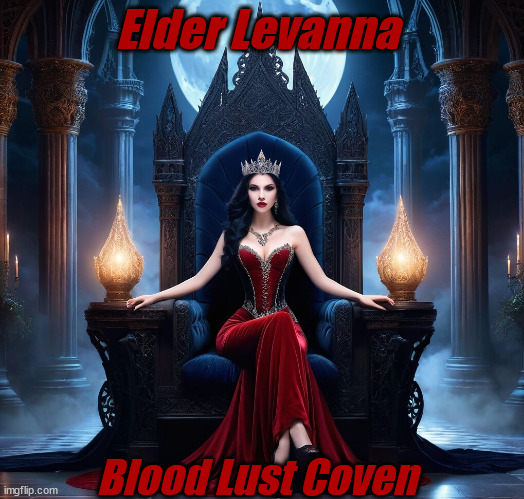 Blood Dolls The main purpose of the Blood Doll is a readily available source of willing blood for a vampire and anything else the vampire wants or needs. The Blood Doll can range from a Familiar who is someone who knows about the Vampires and reaches a high when the vampire feeds on them and protects their existence they can also be Marked by a Vampire as ownership, other Blood Dolls are treated like treasured Companions, slaves or submissives these Blood Dolls can also be Marked or Branded as a warning to other vampires so that they cannot be touched.
Blood Dolls The main purpose of the Blood Doll is a readily available source of willing blood for a vampire and anything else the vampire wants or needs. The Blood Doll can range from a Familiar who is someone who knows about the Vampires and reaches a high when the vampire feeds on them and protects their existence they can also be Marked by a Vampire as ownership, other Blood Dolls are treated like treasured Companions, slaves or submissives these Blood Dolls can also be Marked or Branded as a warning to other vampires so that they cannot be touched.
 from Imgflip Meme Generator
Who I'd like to meet:
I am Vampire I am Hell Hound I am Shape Shifter
 How To Fix Photobucket Watermarks
1 - Open Prop Editor
2 - Right click on the item, click on Properties
3 - Go to SCRIPT tab in prop edit.
4 - Highlight the script (click on it, it'll turn blue), copy (Cntrl + C) the link and then paste it into your web browser, hit enter.
Note: Use Google Chrome!
5 - The image of the item will come up with a Photobucket watermark. Right click on the image, click on "save as", save to your computer.
6 - Go to whatever picture hosting site you use. If you don't have one, just use Utherbucket (Profile tab>Utherbucket). Upload the picture you just saved on your computer.
7 - Grab/copy the link you just uploaded. Paste it into prop edit, replacing the old link with the new one. (Paste = Cntrl + V).
8 - Do this for each item that needs fixing. When you're done, close prop edit and RESAVE YOUR PROPERTY as a new layout. If you don't save it and change layouts, your work will be lost.
Add Comment | 0 Comments
How To Fix Photobucket Watermarks
1 - Open Prop Editor
2 - Right click on the item, click on Properties
3 - Go to SCRIPT tab in prop edit.
4 - Highlight the script (click on it, it'll turn blue), copy (Cntrl + C) the link and then paste it into your web browser, hit enter.
Note: Use Google Chrome!
5 - The image of the item will come up with a Photobucket watermark. Right click on the image, click on "save as", save to your computer.
6 - Go to whatever picture hosting site you use. If you don't have one, just use Utherbucket (Profile tab>Utherbucket). Upload the picture you just saved on your computer.
7 - Grab/copy the link you just uploaded. Paste it into prop edit, replacing the old link with the new one. (Paste = Cntrl + V).
8 - Do this for each item that needs fixing. When you're done, close prop edit and RESAVE YOUR PROPERTY as a new layout. If you don't save it and change layouts, your work will be lost.
Add Comment | 0 Comments

|
 More About Lord_Aidan_BLC |